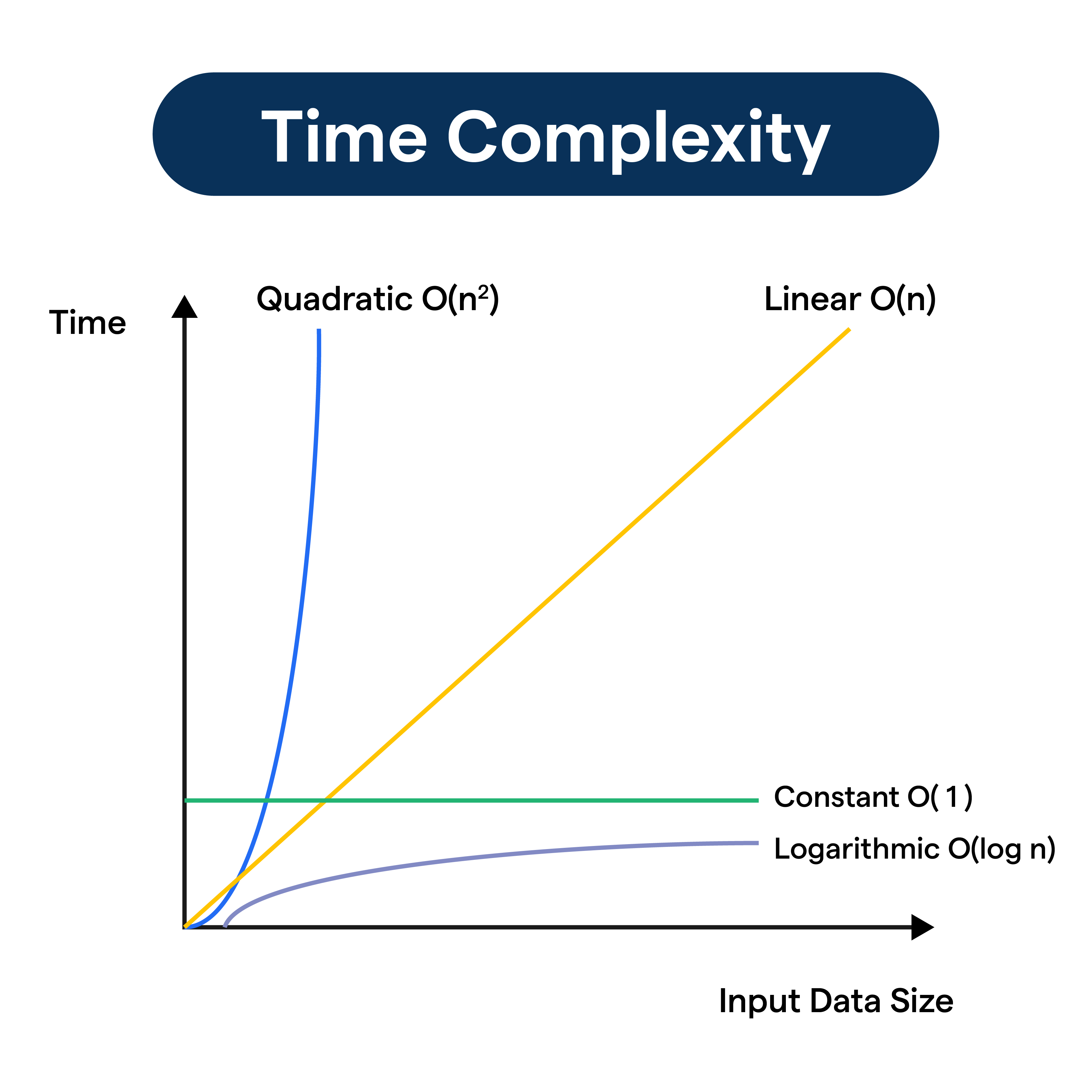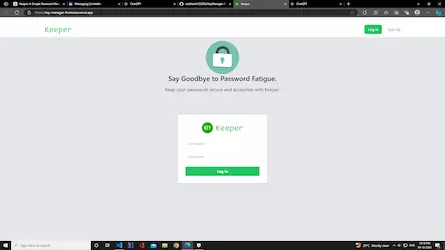Demystifying JavaScript Arrays: Common Methods and How to Use Them
- Zubair Korai
- JavaScript , Web Development , Programming
- 15 Jan, 2025
Arrays are a cornerstone of JavaScript programming, providing a versatile way to store and manipulate collections of data. Whether you’re managing a list of users or processing a series of events, mastering JavaScript arrays and their methods is essential.
This blog will explore the most commonly used JavaScript array methods, provide practical examples, and share tips on how to use them effectively.
What Are JavaScript Arrays?
In JavaScript, arrays are special objects that store ordered collections of elements. These elements can be of any type—numbers, strings, objects, or even other arrays.
Example:
const fruits = ['Apple', 'Banana', 'Cherry'];
console.log(fruits); // Output: ['Apple', 'Banana', 'Cherry']
Arrays are zero-indexed, meaning the first element is at index 0.
Common Array Methods and How to Use Them
Here’s a breakdown of popular JavaScript array methods and their practical applications:
1. push() and pop()
- push(): Adds one or more elements to the end of an array.
- pop(): Removes the last element from an array.
Example:
const numbers = [1, 2, 3];
numbers.push(4); // Adds 4
console.log(numbers); // Output: [1, 2, 3, 4]
numbers.pop(); // Removes the last element
console.log(numbers); // Output: [1, 2, 3]
2. shift() and unshift()
- shift(): Removes the first element of an array.
- unshift(): Adds one or more elements to the beginning of an array.
Example:
const items = ['A', 'B', 'C'];
items.shift(); // Removes 'A'
console.log(items); // Output: ['B', 'C']
items.unshift('X'); // Adds 'X' at the beginning
console.log(items); // Output: ['X', 'B', 'C']
3. map()
- Creates a new array by applying a function to each element of the original array.
Example:
const numbers = [1, 2, 3];
const squares = numbers.map(num => num ** 2);
console.log(squares); // Output: [1, 4, 9]
4. filter()
- Creates a new array containing elements that pass a test defined by a callback function.
Example:
const numbers = [1, 2, 3, 4, 5];
const evens = numbers.filter(num => num % 2 === 0);
console.log(evens); // Output: [2, 4]
5. reduce()
- Reduces the array to a single value by applying a function to an accumulator and each element.
Example:
const numbers = [1, 2, 3, 4];
const sum = numbers.reduce((acc, num) => acc + num, 0);
console.log(sum); // Output: 10
6. forEach()
- Executes a provided function once for each array element.
Example:
const fruits = ['Apple', 'Banana', 'Cherry'];
fruits.forEach(fruit => console.log(fruit));
// Output:
// Apple
// Banana
// Cherry
7. find() and findIndex()
- find(): Returns the first element that satisfies a condition.
- findIndex(): Returns the index of the first element that satisfies a condition.
Example:
const users = [
{ name: 'Alice', age: 25 },
{ name: 'Bob', age: 30 },
];
const user = users.find(user => user.age > 25);
console.log(user); // Output: { name: 'Bob', age: 30 }
const index = users.findIndex(user => user.age > 25);
console.log(index); // Output: 1
8. sort()
- Sorts the elements of an array in place and returns the sorted array.
Example:
const numbers = [4, 2, 5, 1, 3];
numbers.sort((a, b) => a - b); // Ascending order
console.log(numbers); // Output: [1, 2, 3, 4, 5]
9. splice()
- Adds or removes elements from an array.
Example:
const colors = ['Red', 'Green', 'Blue'];
colors.splice(1, 1, 'Yellow');
console.log(colors); // Output: ['Red', 'Yellow', 'Blue']
10. concat()
- Merges two or more arrays into a new array.
Example:
const arr1 = [1, 2];
const arr2 = [3, 4];
const merged = arr1.concat(arr2);
console.log(merged); // Output: [1, 2, 3, 4]
Conclusion
JavaScript arrays offer a rich set of methods to simplify data manipulation and processing. Whether you’re a beginner or an experienced developer, mastering these methods can significantly enhance your programming efficiency and help you write cleaner, more effective code.
Experiment with these methods, combine them creatively, and leverage their power to build robust applications. Happy coding!